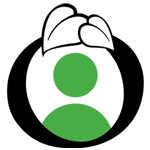Your Client Services Team
This section displays your client services team’s contact information. If you have questions, updates, requests, etc., this is the contact information to send these items to.
Audits
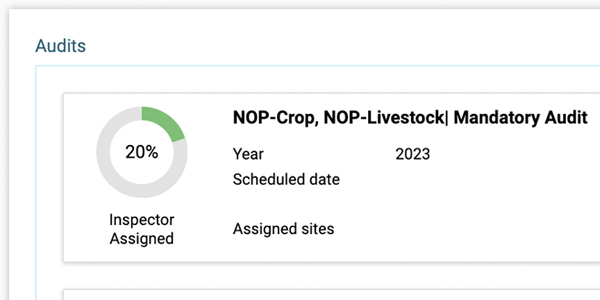
This section of the dashboard shows your audits. Audit progress is displayed on the left side, while the audit indication is on the right side of each entry.
Findings

The “findings” section displays noncompliances, appeals, reminders, open action items, and material reviews.
Findings Table:
- Status – If the corrective action is “in progress,” it is still active and unresolved.
- Finding – The details of the noncompliance or reminder.
- Corrective action – The necessary steps to resolve the corrective action.
- Due on – The date by which the corrective action needs to be resolved.
- Finding level – The corrective action will be either a noncompliance or a reminder. A noncompliance is an issue arising from not following regulation but is correctable and doesn’t affect the organic integrity of the product (such as not having records for commercial availability of organic seed). A reminder is a concern that a client should be aware of that is outside of organic regulation (such as crops being grown in a transitional field should not be marketed or sold as organic).
- Reviewer – The staff member reviewing the inspection report and issuing the decision.
Certificates
Certificates are displayed from most current to oldest. Use the arrows at the bottom of the table to view older certificates.
- Certificate Number – Click the ribbon button under the “preview column” to view the certificate. The certificate will automatically download.
- Year – The year the certificate was issued.
- Comment – Any notes about the certificate, such as brands.
Aside from the main dashboard, at the top of the screen, there are other sections and dashboards you can navigate to. Simply click on what you’re interested in viewing.
All-in-One
MyOTCO Guide
In this guide, we explain how to navigate through and utilize the MyOTCO platform.